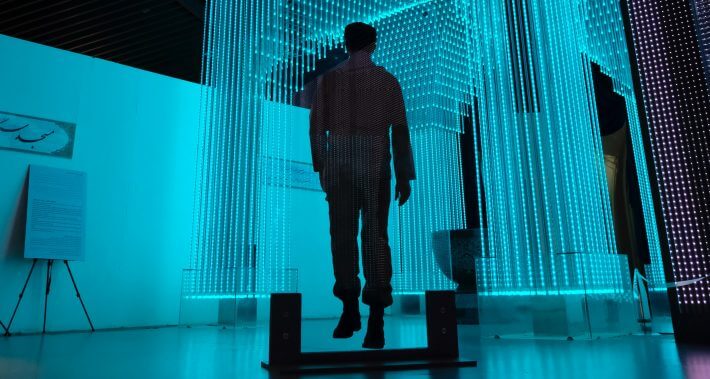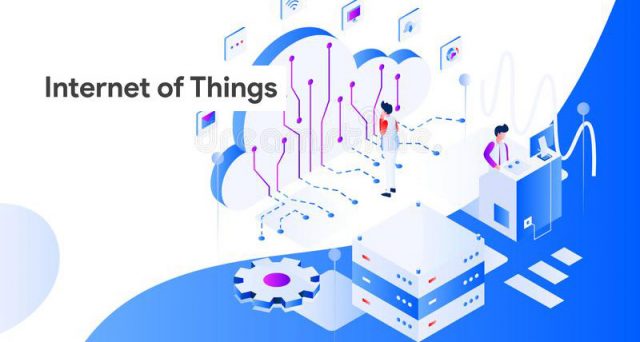Some say technology is only successful when it’s ubiquitous. By that measure Wi-Fi has succeeded: from hotels, to restaurants, to town centres or offices, we expect to seamlessly log on to high-speed broadband coverage. As it’s over a decade since Wi-Fi really caught on, now’s a good time to ask: what are the trends that will shape Wi-Fi and how can IT teams ensure that their Wi-Fi systems are ready for the future?
What’s going on in wireless?
One of the most interesting trends impacting Wi-Fi in the enterprise is the move to Bring Your Own Device (BYOD). By 2017, half of enterprises will expect employees to supply their own device for work.[1] But BYOD poses challenges for Wi-Fi. Networks need to be scalable to cope with more demand, versatile to connect different devices and operating systems, and be highly secure to protect corporate data.
In this environment, we’ll need to provide greater download speeds as well. Corporate networks are increasingly sending video content, while analysts predict that Voice-over-IP will experience huge growth. Regardless of connection type, users just expect a great service.
The key thing is that your wireless system needs to cope with growing demand for speed and capacity, as well as delivering the same performance – in terms of reliability and security – as a wired network. In addition, many IT staff face the twin pressures of less time and less budget. So wireless must be easier (and cost-effective) to deploy, monitor and run.
With this in mind, below are five steps to build high performance Wi-Fi networks that users demand.
Wi-Fi for the future
- Move to 802.11ac: There was a six-year gap between 802.11n networks and today’s 802.11ac. This is an eternity in technology. The biggest benefit of ‘ac’ is speed, with smart Multiple-in, Multiple-Out (MiMO) antennas enabling maximum download speeds of 1.3 GHz – three times that of 802.11n. Users will see a clear improvement in performance thanks to greater capacity. Indeed, it’s predicted that, by 2018, 802.11ac Access Points will replace all legacy 802.11n systems.[2]
- Deploy self-propagating systems: Setting up a wireless network is time-consuming – involving an RF survey, installation of Access Points, interference analysis and testing. So look for automated systems that provide smart installation features. Smart systems will automate surveys and interference analysis while their Access Points will self-propagate. The system will see an Access Point when it’s turned on and, noting its location, will automatically send the correct settings to it – including broadcast range, channels and security settings. We call these systems ‘zero touch’ and they can save you a lot of headaches.
- Optimise security: At the primary level the network can be secured using password authentication. You can also install digital certificates – e.g. employees’ own devices – that are automatically authenticated by Access Points and cleared, or denied, network access. What’s more, digital fingerprinting technology uses the Access Point to check what the device is, what operating system it has and what access is being requested to validate or refuse service. You can also create virtual private networks that further ring-fence sensitive data and apps to approved users only.
- Automate management: Your network should be able to self-manage – with self-aware Access Points taking actions to remedy issues such as interference, an overloading of an Access Point or its failure. The network can automate changes to overcome these issues – swapping between frequency channels, increasing power, and rebalancing loads across Access Points. You can define the rules within which the network can self-manage so heading off problems before users see any issues and greatly reducing the admin burden on your team.
- See everything everywhere: You should be able to see your complete wireless network, or networks, from one admin tool for your IT team to review and make changes where necessary. The management tool will also enable you to set rules under which the network can make changes to its settings and define how it should communicate with IT teams – alerts, for example, can come via SMS, email or SNMP messages.
Wi-Fi becomes a utility
In the eyes of users, Wi-Fi has become a utility – one we just expect to work. In the past, a lot has gone on behind the scenes to ensure that users receive this performance. But with management tools making installing, monitoring and managing networks much easier, Wi-Fi is about to become a true utility – requiring much reduced time from IT. Add in the faster speeds and easier installation of Access Points (to meet growing capacity demands) offered by 802.11ac, and Wi-Fi is ready to provide the core network foundation for businesses for the foreseeable future.
[1] ‘Bring Your Own Device: The Facts and the Future’, Gartner Group
[2] http://blog.wildpackets.com/2014/08/14/putting-the-super-in-information-superhighway.html
By Patrick Groot Nuelend, Head of Product Development for Wireless at Zebra Technologies
Patrick Groot Nuelend is Head of Wireless Product Management for Zebra Technologies’ Enterprise Networking & Communications (ENC) division for Europe, Middle East and Africa. He is responsible for regional Product Lifecycle Management (PLM) of Zebra ’s Wireless Local Area Network, Security, Management and Enterprise Communications portfolio.
In his position Patrick works with customers from a diverse spectrum of industries in order to fulfil their Wireless Solutions requirements
Starting his career as a software engineer at the National Institute for Energy Research (ENC) in The Netherlands, Patrick is a combination of engineer and business developer. With over 20 years experience in the IT industry and mobile enterprise sector, Patrick has worked closely with end users to understand their mobility requirements.
Prior to his current role, Patrick worked in various (pre-) sales and technical positions in Motorola and Symbol Technologies in technology areas such as Enterprise Mobile Computing, Data Capture Solutions and RFID.
Patrick holds a Bachelor Degree in Computer Technology from University of Hertfordshire and Hogeschool Gelderland.